by Steve Cunningham
For most of us, Sonic Foundry’s Sound Forge needs no introduction. In addition to being the company’s flagship audio product, Sound Forge has been one of the most popular stereo editors on the Wintel platform for several years. Personally, I thought Forge was pretty much complete. While it wasn’t the fastest stereo editor in my arsenal, it did nearly everything well.
With the introduction of version 6.0, this well-known audio editor now sports several worthwhile new features, nearly all of which simply make Forge work faster. Most importantly, it now implements full non-destructive editing and does so in RAM, so editing operations are now lightning-fast.
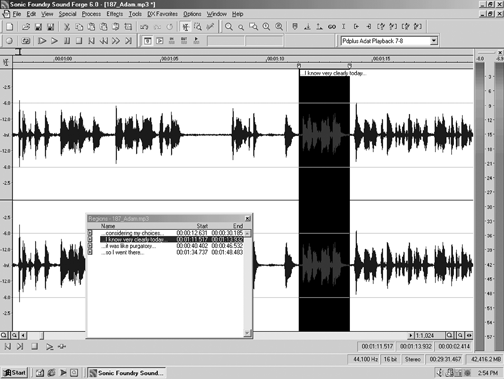
DON’T CRUSH THAT AUDIO, HAND ME THE PLIERS
Non-destructive editing basically means that you can edit your audio file as you like, while the original recording remains untouched on the hard disk until you save (or in Forge-speak, “render”) to disk. For example, when you delete a part of the audio, the program sets pointers at the beginning and end of the deleted section. On playback the program skips over that section, but it’s still there on the disk. The to be deleted section is not actually deleted. This makes Undo operations much more flexible — Forge offers an unlimited number of undo’s, with the caveat that undo files take up disk space, so if you run out of space then you’ll not be able to further edit your recording.
There’s an additional benefit here. By taking this approach, Sound Forge performs edits noticeably faster than earlier versions. Since the program now simply writes these little pointers to the disk file instead of re-writing parts of the original audio itself, it’s far more responsive. The previous release of Forge (version 5) was reasonably quick, but deleting sections of a long recording caused a noticeable pause, while the program wrote a new audio file and re-built the waveform display. Version 6 just does the cut and is immediately ready to go again.
In fairness, there are several other editors on the market that perform non-destructive editing and are equally as quick, notably CoolEdit and ProTools. But given Forge’s popularity, this is a welcome addition indeed and makes the program far more useful in a pressurized production environment. A quick look at the comparison between Forge 5 and Forge 6 from Sonic Foundry’s website will give you an idea of what to expect. While I didn’t put a stopwatch to the editing functions while preparing this review, I can tell you that those numbers look reasonable against what I observed while editing in Forge 6.
The main screen in Forge 6 looks pretty much the same, as did Forge 5. Most of the improvements in the interface are not obvious until you begin to use the editor to do real work. For example, sample-accurate editing is now supported with the enhanced Time Zoom feature and the ability to snap to a specific sample. You can make the Zoom ratio up to 24:1, which sets 24 pixels equal to one sample, and a menu command snaps the cursor to the nearest sample. There’s also a window where you can set two custom zoom ratios, and you can switch between them quickly with just a mouse click.
But if you’re a current Sound Forge user you’ll feel right at home. The main menus have hardly changed, and the key combinations you’ve memorized are all still valid.
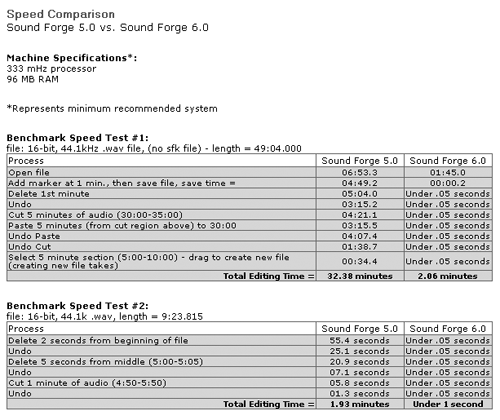
HOW CAN YOU BE IN TWO PLACES AT ONCE?
There’s yet another time-saver built into this version, namely multitask background rendering. You can now edit one file any way you like while rendering another file in the background. For example, I routinely apply a bit of compression to voice tracks, a process that can take some time while the program rewrites a new, compressed version of the recording to disk. With background rendering, I can open another recording and begin editing it while the previous one is still being processed. Very strong.
To ensure that these multiple tasks run smoothly, you’ll need a heavier Windows machine than the recommended minimum of a 200MHz machine running Windows 98SE, Me, 2000, or XP with 32MB of RAM and 25MB of hard disk space. But even on my moderate 700MHz PIII box this new feature worked fine. Every minute counts, right?
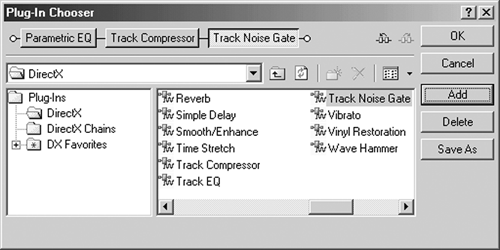
In the same time-saving vein, Forge 6 has a new Audio Plug-in Chainer function. The Chainer lets you select and add various DirectX plug-ins to process your recording. Once you add them to the Chainer, you can reorganize them in a serial chain and preview their combined effect on your audio directly from the Chainer. In the example shown [Audio Plug-in Chainer illustration on page 12], I’ve got my track going through a parametric EQ, then a compressor, and finally through a noise gate. There’s a button right on the Chainer window to play your audio through the effects chain, so you can tweak things to your heart’s content.
When your effects are organized and set up the way you like, you can then process your recording with the effects, again directly from the Chainer’s window. The Chainer is a modeless window, meaning that it stays visible even when you make the main screen active. It’s a considerable time saver, since in Forge 5 you’d have to process with each effect one at a time. While there’s no way to run effects in parallel and then mix the results, the Chainer is still a cool tool.
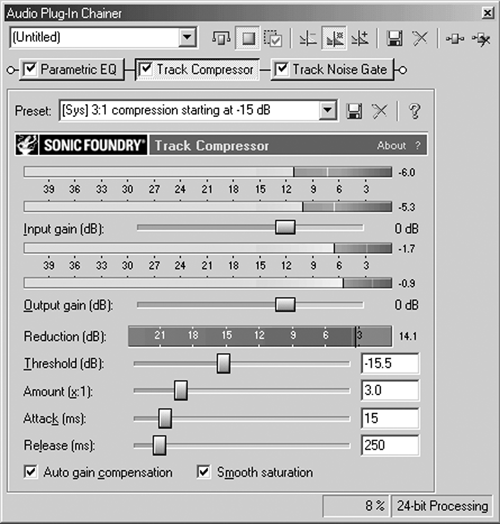
Version 6 includes the same set of 35 DirectX plug-ins as did version 5, including the Wave Hammer mastering tool. This plug is similar in concept to other peak limiting software, and includes a “vintage” compressor and a look-ahead volume maximizer. In actual use Wave Hammer works about as well as any of these “maximizer” plugs do, which is to say that you can get a lot of level boost out of it before its action becomes really obvious. The downside is that it is all too easy to produce a monotonously loud track that has no life left in it. But that never happens in radio, does it?
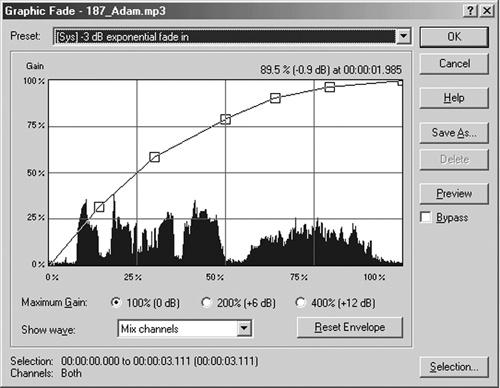
The New DirectX Plug-In Manager represents another improvement in efficiency. With this Manager you can easily sort, edit, and arrange your DirectX plug-ins so they’re easier and quicker to find in the menu bar. There is even a Favorites menu similar to the one you find in Internet Explorer, where you can place the plug-ins you use most often. This is no small improvement for those of us who have collected a large number of plug-ins. It eliminates the need to search through the multiple “DX1”, “DX2”, etc., menus that appeared in Forge 5 when you had more plugs than one menu could list.
DELIVERING UP IN THE HILLS
On the audio quality front, SoundForge can now process audio at up to 64-bit floating point resolution, at sample rates up to 192 KHz, provided your sound card supports these rates. While most radio production is destined for 16-bit, 44.1KHz output, I’ve found that recording and editing at 44.1 KHz and 24-bit resolution, then dithering down to 16 bits at the very end, simply provides audibly better results.
The higher sampling rate is another discussion altogether. For example, noted mastering engineer Bob Katz has reported an experiment where he recorded high quality music into his digital audio workstation at a 96KHz sample rate and then removed the high frequencies above about 22KHz from the file, while retaining the same sample rate. He says that he could hear no difference between the original file and the altered one.
Nevertheless, it’s nice to know that Forge can handle both high bit-resolution and high sampling rates. The program provides several flavors of dithering for getting 24-bit audio down to 16-bits, without the low-level buzzing artifacts that can occur from simply tossing those last eight bits in the bit-bucket. You can experiment with the various dithering algorithms should you be so inclined.
Sound Forge now supports files of 4GB and larger, up to the limits of your hard disk, thanks to its support of the NTFS disk format. Provided your hard disk is formatted for NTFS, this lets you easily work on long-form programs without having to cut such a project into parts. Good deal.
The program hooks seamlessly to Sonic Foundry’s Acid Pro (and vice versa), making a powerful combination for creating loop-based music beds. And Forge 6 remains compatible with nearly every audio format you can think of, including Quicktime and Windows Media. The notable exception to this is Digidesign’s Sound Designer II format — I wish someone would explain to me why it’s so difficult to provide native file support for what is arguably the most popular file format everywhere except in radio production.
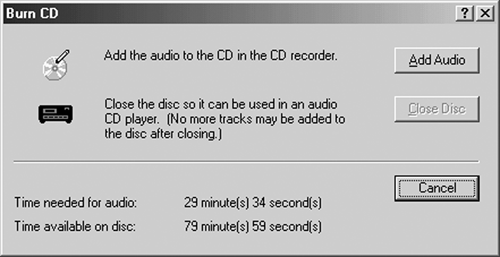
As you might expect, Forge 6 includes the ability to extract audio tracks from a CD and open them directly. And given Sonic Foundry’s decision awhile back to discontinue its CD Architect software, it’s welcome news that Sound Forge still offers the ability to burn recordings to a CD from within the program. However, there are two things that annoy me about the CD burn command. First, Forge still burns CDs only in TAO (track-at-once) mode, which is not the preferred method for mastering and gives you no control over the pause between tracks. Second, it requires a separate trip to the Burn CD menu item to actually finalize the CD so it can be played in a regular CD player. These things aside, it’s a handy feature for backing up edited tracks quickly.
The Forge 6 manual is available online as a PDF file. And the help menu works well, providing easy access to topics covering all aspects of the program, as well as links directly to Sonic Foundry’s most excellent website. While I prefer a printed manual, I’m quite content to use the online help and save the extra fifty bucks to get the boxed Forge 6 upgrade.
TO UPGRADE OR NOT TO UPGRADE
Sound Forge 6 is a mature and stable product. I began using version 6 in early May when it was first made available as a public beta, and I never encountered so much as a hiccup, much less a crash. Forge is about as bullet-and idiot-proof as any piece of software I’ve used. It’s compatible with a wide variety of sound cards and with almost all versions of Windows. Although the background processing begs for a capable computer, for basic editing use its requirements are modest. In other words, it will run on almost anything.
It used to be that if I wanted to record and edit really quickly on the PC, I’d go for CoolEdit. If I wanted to perform radical cosmetic surgery or fool around with music beds and loops, I’d grab Forge. With the release of version 6, I find myself booting into Forge more and more. It now has the speed of CE, plus all the Sound Forge tools we’ve known and loved. Several enhancements in the user interface and the handling of plug-ins bring even more speed to the editing work, and that is good.
Sound Forge 6 retails for $449.96 for the boxed version, and $399.96 for the download version. If you’re an existing Forge 5 user the upgrade is $149.95, and worth it for the speed alone. If you own Sound Forge XP, then the upgrade to version 6 is a bit pricier at $249.95. At that point I know it would be harder for me to justify upgrading, given the $69 price tag of CoolEdit 2000. However, there’s a benefit to using just one stereo editor and being intimately familiar with its interface and commands.
As an added bonus, Sound Forge 6 comes bundled with Vegas Video LE 3.0, which offers eight tracks of video, effects and transitions, and the ability to simultaneously time-stretch audio and video. If you currently use Sound Forge, there’s simply no reason not to buy the upgrade. It’s a major time-saver, and fast, fast, fast!
For more information, contact Sonic Foundry at (800) 577-6642 or (608) 256-3133, or visit their website at www.sonic foundry.com.
♦
