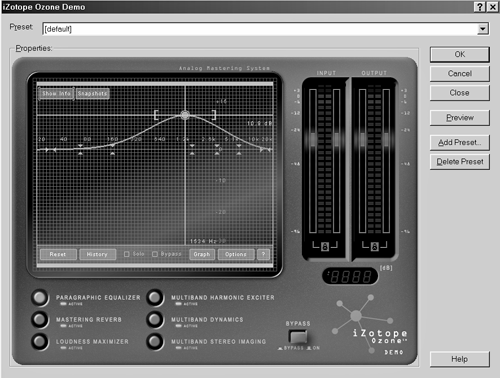
by Craig Jackman
I like compression. I like compression a lot. It’s an effect that makes what I do sound better, although it’s all too easy to overuse. Even though I like compression, I’ve never really been head over heels in love with any of the compressors I’ve used - hardware or software. Of all of the ones I’ve used my favorite is the Waves C4 multi-band compressor/limiter. As the final touch on a mix that has to blast through the clutter, it’s one that I’ve reached for. When I heard that the ingenious young people at iZotope were working on a multi-band compressor/limiter with EQ called Ozone, I was looking forward to seeing what it could do. In case you’ve forgotten, iZotope is the company that makes Vinyl, the free software plug-in that emulates a turntable. Handy for CDs and turntable-less studios and it’s the most enjoyable bit of code I’ve come across in a long time.
Ozone is a Direct-X only plug-in with support for Windows 95, 98, 2000, NT, ME, and XP. Ozone is an analog mastering system that will work with Cool Edit Pro, Sound Forge, or any other audio software that supports DX. If your software supports RTAS, VST, or TDM you are out of luck, although it may work with the right adapter. Just like every piece of software ever designed it seems, Ozone was late to market. Was it worth the extra wait? Two answers: a definite yes and a qualified no.
In use, the GUI (graphic user interface—what you see on the screen) is amazing. Everything is very easy to access, and the animation is beautiful. More on that later. You may have to adjust your screen settings to use Ozone. It’s a large GUI to get all the information in, so this is how they chose to do it. Some display settings work fine, and on others, Ozone pops in too big to use. On my 19" monitor, it will almost totally cover the audio information I’m working on.
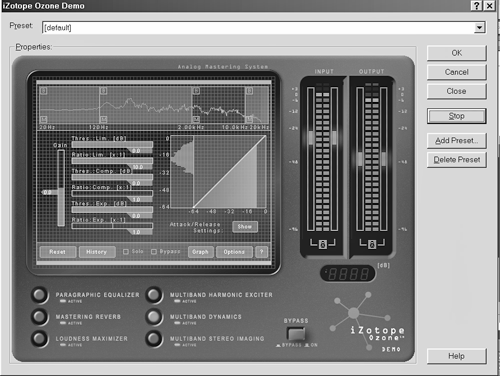
Internal processing is 64-bit, which gives lots of headroom and low distortion even if you are using 16-bit files. The available effects are Paragraphic EQ, Mastering Reverb, Loudness Maximizer, Multi-band Harmonic Exciter, Multi-band Dynamics (compressor/limiter/expander), and Multi-band Stereo Imaging. You can select what order the effects go in, however, all the Multi-band modules have to stay together. Individual modules can be bypassed or soloed, and there is a global bypass to compare your effect to the original file.
The reason iZotope says that Ozone was late to market, was the Paragraphic EQ. Originally the module was to be a parametric EQ, but ease of use lead iZotope to develop a combination parametric and graphic EQ (Paragraphic) overlaid on a real time spectrum analyzer. You have 6 bands to play with, and the “para” part of the Paragraphic equation means that the bands can be positioned precisely on top of a real time spectrum display of your mix. The sound is clean, and if you’re patient, you can get the sound you want. You can take up to 4 snapshots of the spectrum, allowing you to capture and compare the frequencies in 4 different mixes. Also included is a “6 dB Guide.” It’s a line that “… represents the spectrum or high frequency decay found in many commercial recordings…,” so you can compare what you have to something you may be trying to recreate.
The Mastering Reverb is best used for subtle washes of a mix. While you may have better hardware or software reverbs, this one does the job very effectively. It can go from “is it on” to “turn that damn thing off” and best of all it sounds nice. It has a harder edge like a Yamaha or Digitech box rather than the airy Alesis sound that I’m used to. Easy to adapt as you have control of wet and dry levels independent of each other, room size, room width, and hi and lo cut off. You have a reverb only solo switch, and you have a phase meter and vector scope for checking phase.

The Loudness Maximizer gives you control of threshold and release time, and the choice of soft limiter or brick wall limiter. This module does what it says. It makes everything LOUD to mimic the current flavor of commercial CDs.
The Multi-band Harmonic Exciter is designed to add sparkle to a mix, similar to a high frequency EQ boost. In Ozone, emulating analog tube saturation does this. Each of the 4 bands has an amount and mix control, with selectable crossover points. Harmonic Exciters were huge in the ‘80s, and like everything else in the ‘80s, were overdone to death. A very little bit is a good thing, and it’s way too easy to use too much.
For my use, the Multi-band Dynamics module is the heart of this program. It’s 4-band, with each band having its own separate compressor, limiter, and expander, and each of those having control of threshold, ratio, and attack and release times. Crossover points are of course user selectable. To see what you are doing requires you to click on a band. That brings up the threshold and ratio controls for that band (the attack and release times are a separate click away). A graph for your compression curves is available to visually check what you are doing. I still haven’t grasped the concept of the visual compression curve, and I found this to be distracting. Also available is a “Level Histogram” graph. As iZotope describes it, it’s a “level meter with a memory.” It shows where there is a lot of level in your file, and shows how the compression you’re applying is affecting the overall track and goes hand in hand with the dynamics curve.

The Multi-band Stereo Imager is similar to the button on your ghetto blaster that makes it sound “3-D.” The module is again 4 bands, with crossover points user selectable. You can individually select how wide each band will be, and each band can be individually delayed. You can also gang all the delay times, although doing so defeats the purpose of the delay. Vector and phase metering is provided. Used judiciously, this effect is really neat and makes things sit up to take notice. It’s equally easy to overdo it though, so go carefully.
The always-available controls are the global bypass and the input and output level controls with peak indicator. The level controls are selectable for ganged or individual adjustment. Also, when you adjust a level, a numeric display activates telling you exactly how much you are changing. The numeric display has a small peak indicator as well. There is a selector area that lets you bounce between the displays for all the different modules. Under the name of the module is the active indicator for that module that doubles as a second bypass switch for that module.
Enough of what you get to play with, how does it sound you ask? It sounds impressive, and very clean. In comparing it to other multi-band processors I’ve used, it makes the Dave Brown multi-band limiter sound horrid. It can easily sound as good as the Waves C4, and with the other modules that are not included in that processor, Ozone can sound much better. Comparing it to something like T-Racks is close as it can be set up in a similar manner, but Ozone is smoother and cleaner.
The problem I have with this processor is that you can do SO much, it’s really easy to get in over your head and be completely lost, which is frustrating. You really have to start one module at a time, gradually building up additional modules as needed. One of the reasons I like the Waves C4, is that once I’ve set my ratio and threshold controls, I don’t really have to touch them again for weeks. I can fine-tune the sound by playing with the crossover points or the knee at the threshold point. I’m not there yet with Ozone, and it’s more complicated by having more options available with the other modules.
Ozone is also a power hog. The computer I used to test was a Pentium II, 350 MHz, with 128 MB of RAM running Cool Edit Pro. Not the most powerful computer on the world I will admit, but it has run everything I’ve ever thrown at it, until now. The computer would not run Ozone cleanly to preview any file with more than a single module selected. Multi-band modules run by themselves would not preview cleanly (though with practice the preview was usable in Multi-band), while other simpler modules (Reverb, Loudness Maximizer) would. By cleanly, I mean that there would be stuttering and pausing that is random enough to drive you mental. There would be a pause of about a second when altering controls before the control would change. Now, you can highlight the value and override it by typing in the value you want, but I find it easier to grab a control with the mouse and move it. Ozone would process the file cleanly and undo it cleanly, but it would not preview. Any of the presets that had multiple modules active would not preview. Note that Cool Edit Pro does not support real time effects, but generally supports real time preview of effect. How Ozone would work in a program that does support real time effects is a question that I cannot answer. For a lark, I tried Ozone on an even less powerful computer and got the expected results of even worse preview possibilities, although it was still able to process the file cleanly.
iZotope is obviously aware of this shortcoming. The Help section of Ozone is exceedingly well written and easy to use. There is a chapter in the Help section on how to optimize both Ozone and your computer to make things run smoother. Tips include turning off various levels of automation, turning off the meters and scopes, plus an easy to follow list of suggestions to make your entire system run more efficiently. I followed all the suggestions in the chapter and they did make a noticeable difference, just not enough of a difference to smooth things out. Users should note to not click on the typical Windows Help icon and go to the “?” icon within Ozone.
iZotope offers a free 54-page tutorial on Ozone. It goes into great detail on the art of mastering without overdosing on the science involved. It’s well worth a read even if you never use the plug-in. Get it on the Internet at www.izotope .com/products/ozone/ozoneguide.html.
Like most things in a modern radio production studio, there are a lot of tools that were not necessarily designed for radio production use—they’ve been adopted and adapted from the music industry. Ozone is certainly one of those. Who should be looking at Ozone? Well if you just want to grab a preset and move onto something else, Ozone is definitely NOT for you. There isn’t a wide selection of presets to begin with, and I didn’t find one that was applicable to what I wanted to do. You really have to go in and create something from scratch so Ozone can make your work sound better, and then save that as a preset. I wouldn’t use Ozone as my main plug-in for compression, EQ, or reverb. It’s something that is best used to sweeten a mix as the final step. That’s why it’s called a Mastering System. If you are willing to invest the time and learn about your craft, Ozone is a worthwhile addition to the toolbox, provided you have a platform that has enough power to run this plug in properly.
Ozone is available on the iZotope website (www.izotope.com) in both demo and retail form with a current price of $199 US. Compared to what you’d pay for Waves C4, this is an out and out bargain, plus you have more sonic possibilities with the additional modules. Installation was painless, just open the self-executing program, decide where you’re going to put it on the hard drive, and enter the required registration information when prompted for it. There is even a separate version as a plug in for Winamp if you want your MP3 files to sound better.
The review copy of Ozone was supplied directly from iZotope Software.
MANUFACTURERS RESPONSE:
“The reason we use so much CPU is the 64-bit processing. It’s important to keep the rounding errors down in a range that is inaudible, but that does come at the price of twice as many calculations than a 32-bit plug-in. There is a relationship between sound quality and CPU in Ozone. We are recommending a PII 450 or higher. As an example, on a Celeron 600, Ozone uses 50-60% of the CPU when running real time previews in Sound Forge with all meters and modules running.”
♦

