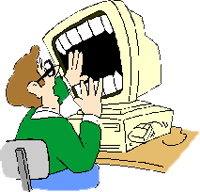 by Don Elliot
by Don Elliot
My boss recently asked me why I needed more than one computer in the production studio, and I invited him up to see that I had 2 phone calls happening, a guest in the studio, one computer downloading spots, a second one in multi-track recording of the client, and a third one burning a CD as I simultaneously typed up an outcue into the Prophet. If you can’t multitask, you can’t compete today. Think back... could you operate a production room a few years ago with only one reel-to-reel? Same difference. Focus! Do your BS after work! It’s actually all quite exciting! Oh yeah, did I mention that all this happens with a second station’s audio running and doing the same thing in the same studio at the same time? The most important thing I tell interns is to learn how to prioritize, focus, and keep learning new technologies. The people who attend conventions, classes, and seminars are the ones who will keep their jobs by continuing to learn new and faster ways to do their tasks better, with more accuracy and on-demand. As long as sales operates “on-demand,” we must be ready to perform with studios and manpower “on-demand,” as radio’s advantage is and always has been, immediacy.
With workload increases bound to happen, these are some thoughts on how to protect yourself physically from the computer and make it your friend before it consumes you alive! It’s hard to look out for something that subtly sneaks up on you—a few extra spots one week, a dozen more than usual the next Friday. You still get it done, but you find yourself working non-stop. You find you have stopped socializing with people you used to be friendlier with at work. You don’t take breaks. You find yourself drinking more coffee but fewer bathroom breaks… and a lot of holding it (your breath). (Grin). Your lunches get shorter, and sometimes you find yourself not taking one at all. Maybe you used to exercise or walk at lunch. The time just flashes by.
Then one day you notice a pain or maybe a numbness in your arm, neck, back or hand. When that happens, you must deal with it quickly because it won’t go away by itself. Run, don’t walk, to the nearest doctor for an evaluation of your condition. Deal with it at the first sign of pain or numbness you experience. If it’s work related, you will want to modify your conditions immediately to stop the daily re-injury, or you will never get any better. You will only get worse. We are all expected to do huge volumes of work against impossible time constraints. So physical problems can begin to happen before you even realize they have begun.
A year ago, three guys worked in my department at the radio station, so the work was more spread out. The workload doubled since then, and it’s just me now. How do I do it? Part of it is staying slightly ahead of the curve, mulit-tasking, but staying focused at the same time, and continuing to reset priorities, sometimes on an hourly basis. Last Friday, I did 98 spots in one day. That includes voicing, dubbing, tagging, production, the whole works. In eight hours. It can be done.
There is one aspect I didn’t consider as the workload advanced, ever so subtly, a bit more each week: the need for exercise, diversion, and a creative outlet in order to keep your creative spirit and sanity. In other words, balance. More on that, perhaps in a future article, but the subject of the moment is keeping your body tuned up, defending it against the computer, and preventing repetitive stress injuries.
Three Monkeys
I am astounded that some of my contemporaries who see these injuries around them, now with knowledge and first hand experience witnessing what will eventually happen to them, take no care whatsoever to prevent the same things from happening to them. Prophylactic is a word they should look up in the dictionary, as the verb has deeper meaning than the common usage of its noun form today. One cannot “see no evil” because of politics or stupidity and expect to be immune and continue to be productive in the workplace.
At the very first sign of a tingling in your hand, shoulder, arm, neck or back, it is time to pay attention to what your body is telling you about your activities. THEN is the time to see your MD or Chiropractor. Don’t wait. They could be signs of things more severe than a sprain. You could have shoulder impingement muscles or disc problems in the neck that radiate down the arm into the hand. Or you may be experiencing something called “Carpal Tunnel Syndrome” from repetitive stress in the hand.
Loading up spots in Prophet is a dream, but say that due to a numb or painful hand, you hit one keystroke too few during the making of a “cart number” assignment and put the spot in the wrong place. In LA that might be a $1500-$2000 mistake! Whoops, make that DOUBLE, because not only is your NEW spot not going in the right place, you just displaced what was already living there as well. Now, that ONE KEYSTROKE error has cost the company $3 or $4k. You can begin to understand why focus and health (and perhaps throwing out interruptive visitors or gabbers) might be important!

An Ounce of Prevention
Pictured above are instruments to vary your work patterns instead of using just one tool 100% of the time. They are, l-r, a standard mouse, a Wacom (say, “Walk ‘em”) tablet and pen with cordless mouse, the Shuttle Pro, and the Trackball.
The Wacom tablet not only is insanely fast in getting around the screen real estate, but also can be programmed to most commands you can think of with the dual switch on the side of the pen. I’ve actually programmed the other tip (where a pencil eraser would be) to be my erase, or “undo” function. It’s just cool that way.
The Shuttle Pro now ships with preprogrammed commands for most of the editors out there, including the newly added commands for Vegas Audio and Vegas Video. Besides ability to program the buttons to replace the multiple mouse hunt and shoot commands, (accuracy in which is greatly diminished with a hand injury), you can also use the shuttle-dial to jog and shuttle audio OR video at varying speeds, emulating the feel of a VCR edit machine. Whaddya know… at last, the computer has a FEEL to it!
The trackball is an old standby, and is really fast too. I personally love it but find myself getting a callous on the “Karate chop” side of my hand, even thought I use a pad especially for it. So it is the device that gets the lowest rotation in my toolkit.
The great thing about all of these is that you may use them simultaneously on a USB port. Just grab the one you want and edit awaaaaay!
The Basics
1.) Workstation and peripherals
2.) Chairs
3.) Lights
4.) Exercise
Look at your workstation. Is the monitor adjusted to eye-level? If it’s too high, it can cause disc problems with the neck, which will pinch the nerves going down to the shoulder, arm and fingers. When it is severe enough, you will experience dizziness from the pressure of the disc on the nerve-pack at the top of the spinal column.
Split Keyboard. Several companies, including Microsoft, offer an ergonomically split keyboard that makes use of how you hands naturally fall in front of you. The position is near-perfect for the way your hands are made. Walk into a store and just drop your hands on one if a picture doesn’t convince you. The Microsoft Ergonomic split keyboard is a help here also. Some keyboards have little feet at the bottom-rear of the unit. Don’t raise them; it causes the hands to curl upwards at the wrong angle, exacerbating the condition that leads to Carpal Tunnel Syndrome of the wrists. And use a wrist-rest in front of the keyboard to keep your hands at the proper angle for typing.
Chairs. Is your chair adjusted so that your legs are parallel to the floor from your knees to your hips? Legs slanted downward cause undue strain on the low back. If the chair will not adjust, a small stool or pad under the feet can help the condition.
Lighting. It is well known in OSHA and computer circles how much easier on the eyes it is to have the proper lighting around a computer. Too much high contrast light from the computer screen to a dark background of a room will cause you to lean over and squint (even MORE neck trouble) and keep you from working at your peak. A proper ratio of ambient light in the room to the amount of light the computer’s brightness is set for will result in the maximum comfort level.
Exercise. Keeping the muscles in shape is the best way to prevent injuries. If you can’t work out or don’t have a program designed for you with a trainer, at least do a minimum amount of walking. Experts tell me that every other day, one and a half to two miles, will accomplish more than you can imagine. I don’t jog, I “aerobic-walk,” probably as fast or even faster than many people are capable of jogging.
Keep a “squeeze-ball” by your computer to exercise your fingers and wrists.
The “Dyna-Bee” exerciser is back on the market, a gyroscopic ball-type device that strengthens wrists as you work against its circular, rotation force.
A very handy device is to set a timer on your computer on Outlook or anything else at your disposal. My screen-saver has a function that freezes up momentarily saying, “You have been working constantly for 30 minutes.” It forces you to stretch and take a few seconds of a break in the “mousing action” for your own good.
Treatment
Many options are available – don’t limit yourself to one or two. Keep trying until you find what is right for you. This is not a mere headache that will just “go away.” You are playing with possibilities of permanent disabilities.
Surgery. This is hopefully a last resort to fixing the problem, and the pain and doctor’s assessment of your x-rays will usually dictate what steps must follow.
Acupuncture. After two days of Vioxx, (at $200 a bottle), I tried acupuncture from a Korean acupuncture specialist. I am down to two treatments a week combined with physical therapy to help relieve the pain.
Chiropractic Care. Another option, depending on the severity of the injury, is to investigate the advantages offered by Chiropractic.
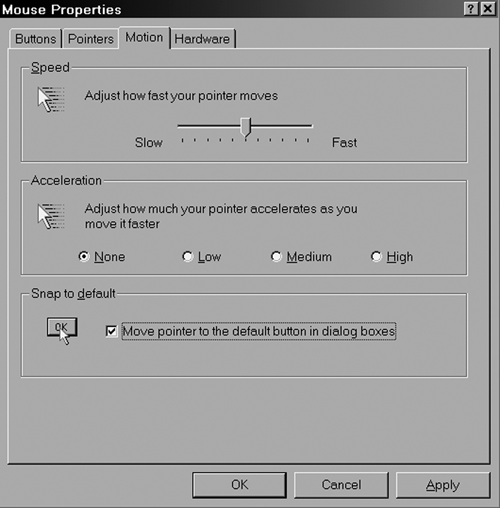
All that Mousing Around
My point ‘n’ shoot ain’t what it used to be when the hand is numb. So, to improve accuracy and save time, and to help avoid the endless battle of selecting default button options, try the following tip: Go to Control Panel, select mouse, pointer options, snap to, and check the box that gives you “auto move pointer to the default button in a dialog box.” Wow! Does that make your mouse-hand like a whiz kid on steroids!
Macros and Keyboard Shortcuts
Setting up macros in Windows to perform commands saves even more mousing, and the “take” is instantaneous. Anything on a computer that keeps the creative juices flowing instead of calling a “time-out” of the brain for you to have to become an appliance operator, is indeed a worthwhile accomplishment. Using the keyboard shortcuts available in most programs will take it yet another step further. Most programs have them listed on handy cards with the manual. If your program didn’t come with one, make your own or print it from the help screens and post it at your workstation until you learn them.
Automation (Prophet, et al)
We are working out a method for having the cursor default to the out-Q field when you close multi-track mode. Then, instead of having to TAB 6 fields down to the end date for every single spot you do, setting up a shortcut key for that will save even more time and boost accuracy as well.
What’s Next?
I think the ultimate interface would be a voice command headset simply set up to do basic copy, cut, paste, delete, record, zoom, and play-type commands, keeping the hands free to run another device or to be able to select.
So work smarter, not harder! A mouse in the house doesn’t necessarily have to be a pain in the neck. Stay pain-free as you meet the challenge of the bigger workloads that competitive production requires.
♦

