 Here are the rest of the responses to last month's Q It Up question!
Here are the rest of the responses to last month's Q It Up question!
Q It Up: How do you monitor your mix? When mixing a promo, commercial, or any other voice over music/sfx type project, do you mix with the monitors turned up loud, down low, or somewhere in the middle? Do you use near-field monitors, or do you use large monitors hanging from the ceiling? Maybe you use them both. How do you prefer to monitor your mixes? Also, if you know, tell us what brand and model of monitors you use and/or which ones you prefer to use. Any other thoughts you have on monitoring mixes are welcome.
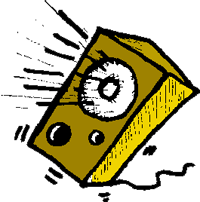 Mike Wilcox [mikew[at]triplej.abc .net.au], Triple J fm, Sydney, Australia: I use pair of near-field monitors called “Orpheous” made here in Australia. I’d have to say I mix things turned up much louder than I should (I play in a band, so I’m probably half deaf anyway!), but as a final test I always listen back to the finished mix from the tiny mono monitor speaker on a crappy 2-track tape machine that lives in the corner of the studio. If it cuts through on that, then I know it’ll do the same on air. Sometimes I think it would be nice to work with some bigger sounding monitors with fatter bottom end, but I don’t know that it would effect the way I mix, but I know at least I’d get a buzz from the fuller sound.
Mike Wilcox [mikew[at]triplej.abc .net.au], Triple J fm, Sydney, Australia: I use pair of near-field monitors called “Orpheous” made here in Australia. I’d have to say I mix things turned up much louder than I should (I play in a band, so I’m probably half deaf anyway!), but as a final test I always listen back to the finished mix from the tiny mono monitor speaker on a crappy 2-track tape machine that lives in the corner of the studio. If it cuts through on that, then I know it’ll do the same on air. Sometimes I think it would be nice to work with some bigger sounding monitors with fatter bottom end, but I don’t know that it would effect the way I mix, but I know at least I’d get a buzz from the fuller sound.
Richard Stroobant [bigdick[at]cjay92 .com], CJAY/CKMX, Calgary, Alberta, Canada: I use near-field monitors for my final mix and I CRANK ‘EM (Look, it goes to eleven). Hanging from the ceiling, I got some big ass speakers (computer-designed for the specs of the room). They impress the clients, but my near-field monitors (Yamaha NS-10M’s) give me a better representation of what our station actually sounds like. And sometimes, after I have finished a mix, I listen to the final product thru my (gasp!) cue speaker. (Say it isn’t so!) Hey, as much as us producers have the very best speakers to monitor our work thru, the average guy (or gal) is driving in a 10 year old half-ton that needs a new muffler, listening on a radio he got at Radio Shack with half the knobs missing, and has speakers underneath his seat with his work gloves and lunch pail sitting on top of them. I’ve found that if it sounds good thru that cue speaker, it’ll sound good on that “Realistic” hi-fi in HIS truck, AND it will sound great on the air.
Tuna [tuna[at]radiotuna.com]: I monitor my mix three different ways. 1) With the monitors (JBL 4408A’s at the radio station, Event 20/20’s at home) loud, 2) With the monitors turned down low, and 3) Thru the “cue” speaker.
I started checking the mix with extreme volume differences many years ago after visiting the home of a fellow who recorded and produced local bands in his home studio. While his setup was pretty cheesy by today’s standards (that was in 1983!), his logic was sound in that not everybody listens the same way - some like it very loud, some very soft - so his goal was to get a mix that was comfortable at either extreme.
I added the cue speaker to the routine after visiting yet another recording studio (a professional setup, not a project studio like above) and seeing little speakers sitting on top of the large studio monitors. When I asked the studio owner why they were there, he explained that he used these cheap-o speakers to check his mixes on something closer to what people will be listening to in the real world, since thousand-dollar-a-piece monitors aren’t common outside of recording studios.
Another thing to remember is that people sometimes listen on bedside clock radios or on office speaker phones, which often have a radio station piped thru them. The cue speaker in most broadcast consoles I’ve worked with seem perfect to check the mix this way.
By the way, I don’t have a cue speaker at my home studio. When I’m producing stuff there, I can still approximate a cheap speaker by setting my headphones down on the table and turn them up loud enough to hear. It isn’t as convenient as having a cue speaker (or the cheap speakers next to my monitors) but it gets the job done.
Brian Wilson [bwilson[at]dfwradio .com]: I am using Tannoy Reveal Active self powered monitors, Tannoy Limpets before that, and I have been very happy with both of them. I’ll mix promos for KLIF-AM in mono, of course, to get the music balance right, usually at mid-volume. After I feel I have a good mix, I’ll listen once more with the volume down almost all the way, and if I can hear all of the elements, it’s good to go. The Tannoys (or any good reference monitor) will let you turn them way down and still the bass cuts through. Also, I have used AKG K-240 headphones for over 10 years, because they aren’t overly treble-balanced, which would make you mix darker. The mix in the AKGs always sound the same in the studio as it does in the car and at home.
Shawn Kelly [shawnkelly_98[at] yahoo.com], Clear Channel New Mexico: When I go to do the final mix of a spot/promo or what have you, I listen to the mix as a listener would. I turn it down and make sure that there are natural surroundings filling the room. You must listen to your mix as a listener would hear it. When a spot comes on, listeners do not stop what they are doing and turn it up and pay attention to every little detail. If you can't hear the elements that you want to get across (in what I call a natural mix) you must go back and re-mix.
Chris Speda [Speda[at]t-online.de]: Monitoring?! Good question. The problem mostly is not the sound of a single voice or an fx. It’s the mix itself, the balance between the elements. For eq-ing, fx-ing or something like that, I use the big ones. But for mixing it all together, I use the smaller monitors. The NS 10s are good ones to mix for radio. You get the same “spread” on air that you hear in the studio. I also use for the final mix a Panasonic ghetto blaster (RX-FS-440) with an aux in. These built in monitors are my ears for radio. For making the sound I use some Genelecs, but you can’t get a good mix on the these. Years ago, a guy in a studio in Munich taught me: He said, you can recognize a “pro” when he shapes the sound on the JBLs and gets the balance on the smallest ones. And after years of working in a lot of studios, he’s right! By the way. On of the best monitors I ever had was a Studer 807 2-track. God forgives; Studer didn’t.
Dave Shropshire [ShropMan[at]aol .com]: When I first set up my home studio (with a lot of help and advice from RAP mag), I was going to go with a pair of JBL studio monitors. But in the interest of expenses I decided to use a pair of old home stereo speakers (Award) that I bought for my wife back in ’82. That didn’t last long as one of the woofers is cracked.
So I hustled down to Best Buy and bought a pair of Yamaha NS-A633 bookshelf speakers. When I took them out of the box, I was really surprised how large they were. I have a very small soundproof recording studio (anything that didn’t move was Aurallexed!!) packed with broadcast furniture (stand-up), equipment, 2 mics, equipment turret, small Optimus mixer, and computer monitor. The speakers are placed on the desktop about 3 and a half feet back from where I stand, so I don’t have to run them too loud to hear them. They are great little speakers and I love them. For the money, I couldn’t even come close!
Of course, as I’ve discovered what comes out of the speakers is only a third of the battle, I have been sending out MP3 sound files via my cable internet connection (which is great) using my ProTools which can convert to MP3, Wave or AIFF files. The only problem I had was the files I was sending out...some much better than others. The program automatically sets the files up at 128, but I’ve found they sound much better at 256 or above. I can burn CDs easily enough but I’ve found most clients prefer the soundfiles sent immediately via cable internet connection.
At the station, Quad City Radio Group (Clear Channel) we have JBL’s hung from the ceiling.
Jeff Schmidt [jschmidt[at]susqsf.com], KFOG Radio, San Francisco, CA: When I started 8 years ago I always produced/mixed LOUD and with headphones. In the last 5 years, I’ve been made much more aware of hearing loss issues by experiencing people who’ve been doing this stuff for 10-15 years who can’t hear a friggin' thing. No offense guys. I want to be able to hear when I turn 50. So I chucked the cans and now typically produce at volume you could speak over on Genelec 1031A near field actives. I check the mix at several levels but my working level is low. These monitors are excellent for the live music mixing I do here for our performance space and generally perform flawlessly at fine detail mixing at lower volume levels.
However, for promos and radio production, I’ve found that things I can hear quite clearly and properly on these speakers are oftentimes nowhere to be found once it gets on air. In other words, these speakers are too good for the job of radio production.
The best “radio mix” speakers I’ve ever used are Tannoy Reveals. They’re solid performers, inexpensive and reproduce a much more accurate picture of what the piece will sound like on the radio. You do need to run them a bit louder though.
More than anything else, I would remind every producer that your biggest asset in this gig is your hearing. Don’t cut your career short by blowing your ears out. Everything sounds better loud, it’s the nature of human hearing. Make it sound good at moderate levels and it will sound better on the radio too.
Doug Moorhouse [dmoorhouse[at]ez rock.com], 97.3 EZ Rock (CJEZ-FM): Our production studios are equipped with Tannoy Reveal near-field monitors, mounted on stands at ear-level. After auditioning several different manufacturers, we found the Tannoy monitors most accurately mirrored the post-processing sound of our station. Others we tried were either too fat at the bottom end, or too bright. With the Tannoys, we hear things we were actually missing with our previous monitors, such as extraneous mouth noise and p-pops.
I have worked with some more experienced (more mature?) production people who mixed at levels I found almost painful. I prefer to run the Tannoys at a comfortable listening level, which will probably increase over time as my hearing goes.
The ultimate acid test that I use when mixing is to turn down the monitors, and, with the inputs selected, listen to the mix through a small speaker on one of our Otari MTR-10 reel-to-reel recorders (yes, we still have them in the studio to accommodate the occasional tape dub that comes in). This will show us whether there is room to mix the music and/or effects hotter, or whether everything is too hot. Although this technique is no secret, I’m glad I learned it when I did, because more times than not I discover I can mix hotter than I might otherwise.
Then there is something we call the “client mix.” Again this is no big secret. When we are playing a spot over the phone for client approval, I first copy the music and effects tracks, and then drop the levels considerably. That way, when the client hears the spot over the phone, we don’t get the standard complaints about the music being too loud. Therefore, we don’t have to explain to them how spots always sound bad over the phone, how processing works, and how the spot will sound fine when it hits the air. Until you actually listen to a spot as the client hears it over the phone, it’s difficult to appreciate their concern.
James Stodd [James.Stodd[at]Red DragonFM.co.uk], Red Dragon FM, Cardiff, United Kingdom: I’m sure there have been volumes written about this subject many times, and many people will have many different methods. I just remember one simple rule I was taught many years ago. You can monitor through big speakers at high volumes, but most listeners hear your stuff coming out of small tinny sounding speakers in the background. After working at nice studio levels, I tend to turn the speakers down a bit to listen back, then finally always use the listener test, by playing the mix through headphones turned up loud placed on the desk, and by wandering to the other side of the room. If you can hear the message clearly, then the listener has a chance of hearing the key messages as well.
Frank Scales [fscales[at]concerts.com]: Spots with Voice/Music — Monitoring a live mix: Near field most of the time (Yamaha NS-10M) Medium Volume. Monitoring playback: Large monitors (Meyer Sound HD-1) med-loud volume. Some agency work: Small reference (Roland MA-12) med volume.
Dave Foxx [foxx[at]z100.com], Z100 Radio, New York City: I usually listen at levels that many people would consider excessive. But, I have trained my ears to “damp” out much of the main signal so I can listen to the harmonics, which is where most shaky mixes actually fall apart. (I worried for years about my hearing deteriorating over time, but after over 30 years of recording and listening to the harmonics, my hearing is actually BETTER than it was when I began. Weird, huh?) Anyway, that’s why the single most important attribute of any monitor is a lack of coloring. I need them to be as close sounding to the real deal as possible.
So, what do I use? By the time I’m really done with a promo, I’ve heard it through my Dynaudio BM-15s (plus a $400 Tannoy sub-woofer), my console cue speaker, my computer speakers (generic Yamaha outboards) and the main studio’s JBL 4412As, which are not hanging FROM the ceiling, but are actually IN the ceiling. (Audio purists hate the idea, but it actually works pretty well for us.)
The lion’s share of the work happens on the BM-15s. I spent nearly 6 months comparing different monitor systems, with price not an issue. I heard ‘em all, and came away feeling that the clearest monitor by far was Dynaudio. Add a sub-woofer to take some of the oomph out of the signal (blown tweeters are expensive) and you have what I consider to be the optimal studio monitor system. The highs are crystalline without sounding brittle. The lows are solid, without getting mushy, and the mids...well, they just sound great.
Here’s the kicker: these are NOT really expensive, as monitors go. Go out and buy a pair today! (I’m buying stock as soon as I finished writing this.) Seriously, if you’re ever in the market, you really should check these guys out. Even though I DO listen through all of those other speakers, these BM-15s have yet to let me down.
Chuck Matthews [CMatthews[at] triangleradio.com], Clear Channel, Raleigh, NC: I tend to monitor my mixes in the middle, not too loud or soft. From time to time, I will turn it up and listen from the back of the studio or even from the hallway - depends on how shot my ears are that day.
I also will listen to the mix in cue. Some refer to it as the “Motown” test. Barry Gordy used to listen to everything in the cue speaker. If it sounds good in cue, it’ll sound good on the radio. Also need to check the phase of the mix as well. A lot of people these days forget to do that.
Speaker wise, I use Event 20/20 near field monitors set up at ear level. Had Sentry 100As from EV hanging from the wall—great speakers, but the configuration of the studio furniture in relation to the wall, etc., wasn’t a good mix. I prefer the Event 20/20s--inexpensive ($350) and reliable.
John Milford [jmilford[at]prodgod .com], Johnny Milford Productions: I rely on BOTH headphones and near-field monitors for an accurate mix. There are subtleties that I catch in the headphones that aren’t apparent over the Alesis Monitor One near-fields that I use. On the other hand, clipping often goes unnoticed in the headphones, but is easy to catch with the studio monitors. I’m a big believer in getting multiple perspectives. I’ll often burn a CD of a project and listen to it over the living room system, or pop it in the car and go for a drive. I like to hear it how the listener hears it; chances are they’re not listening on near-field monitors or headphones, so it’s important to keep that in mind. (Of course, we don’t always have the luxury of that much time, considering the deadlines we’re up against). Although I tend to monitor LOUDLY, I think you also pick up some good mix perspectives with the volume low at times. So...basically, for me, variety is the key; I don’t rely on only ONE way to monitor a mix.
♦

