by Steve Cunningham
Every now and then you come across a bargain that looks too good to be true. In the case of Syntrillium Software’s Cool Edit 2000 audio editor for Windows, this shareware wonder certainly fits that profile, but it’s definitely for real. While it won’t handle a huge multitrack session, it will handle a lot of day-to-day production work and hey, it costs 69 bucks!
Cool Edit 2000 is based on Syntrillium’s original shareware package, Cool Edit 96, with several new features added and 20 built-in effects. It’s still a basic stereo audio editor, but a new Studio Plug-In ($49) gives you a new screen with 4-track mixing capabilities. Since each track can be stereo, Cool Edit 2000 effectively becomes an 8-track editor for the princely sum of $118. You can’t beat that with a stick.
Should you need to edit a huge multitrack session, Syntrillium’s Cool Edit Pro software package can mix up to 64 tracks, supports multiple sound cards and SMPTE, has over 40 built-in effects, and will compete with the big boys for $399. At the other end of the spectrum, if you’re “between production jobs” and even $69 is a stretch, there’s a “Lite” version of Cool Edit 2000 that omits the built-in effects and sells for a measly 39 bucks. Something for nearly everyone, and they all have the same straightforward interface.
Cool Edit 2000’s computer requirements are modest: Windows 95/98/2000, NT 4 or higher, 16 MB RAM, 17MB free hard drive space for the install, and 20MB free hard drive space for operation. In addition, you’ll want to have a high-quality sound card.
Syntrillium says you can run Cool Edit 2000 on a 486 or better. I would recommend a Pentium II or better for snappy performance, but I like the fact that you can actually do useful work on an otherwise useless 486! In fact, I was first introduced to Cool Edit 96 a year ago when I started teaching a radio production class at the University of Southern California. We still have that 486 in the computer lab, and Cool Edit 2000 runs just fine on it.
Since Cool Edit 2000 is shareware, you get to download the entire package from Syntrillium’s website and try it for 30 days before you decide to buy it. If you decide to buy, and you will be sorely tempted to do so, you will receive an email with a registration program, as well as a serial number. You run the registration program, enter the serial number, and you’re done.
Installation on my Dell PC was simple and without incident. I used SEK’D’s ProDIF card for getting sound into and out of the PC (see RAP September 2000, page 14). I also installed the Studio Plug-In, the Pro EQ Plug-In, and the Audio Restoration Plug-In... more on those later.

THE BASICS
You record and edit digital audio files in the Waveform View (see “The Waveform View”). While there is a lot of information available in this window, the layout is not at all cluttered. Along the bottom is the on-screen metering, with the transport controls just above and to the left of that. The buttons next to the transport control the zoom level and provide a quick way of seeing the beginning or end the recording.
A large counter occupies the center of the bottom panel, and makes it easy to see where you are from across the room. To the right are counters that show the length of the current view and selection. At the far right are the amplitude zoom buttons that are useful for identifying low-level breaths and other noises.
Above the waveform display you’ll find the scrollbar and toolbar, which is fully customizable. Like many toolbars I’ve run across, this one is a bit cryptic at first as you try to figure out what all those little pictures mean. Fortunately, Cool Edit 2000 has implemented those little text pop-ups that appear when you leave the cursor over a given icon for a second or two, so it’s not difficult to figure out what’s what.
Recordings can be either mono or stereo, and are stored by default as .wav files in a temporary directory on your hard disk until you choose to name and save them elsewhere. Syntrillium reminds you that you’ll want to have three times the disk space available as your recording will use, to allow for undo files and various buffers that use disk space. The bottom line is that you’re best off getting a big hard disk if you’re going to edit digital audio.
While Cool Edit 2000’s default format is .wav, it will handle nearly any digital audio format you can think of, and several that you’ve never heard of. The list includes .aiff, .au, .mp3 (using codecs based on Fraunhofer, and the result sounds good!), RealMedia G2 (export only), Amiga .iff and .svx, and even Dialogic ADPCM .vox files (the format used on many voicemail systems).
Cool Edit 2000 has all the usual editing features, including Cut, Copy, Paste, Delete, Trim, and more. But it also includes some interesting twists, including multiple clipboards. The program has five internal clipboards for storing bits to be used elsewhere, and it can also use the Windows clipboard, giving it a total of six clipboards.
The Waveform View is also where you can apply any of Cool Edit 2000’s twenty built-in effects. These include amplitude effects like normalization and gain change, delay effects, basic filter effects, and time-compression and -expansion.
Cool Edit 2000 also has a scripting feature that let’s you create macros that work across multiple files. So if you have a folder full of .wav audio files that have to be normalized and converted to 32kHz .vox files, you can create a script to do it in a batch. Scripts are text files, so you can edit them directly until they’re just right.
Cool Edit 2000 has all the tools you’d expect to find in a competent stereo editor. But wait, there’s more...

EXPANDING COOL EDIT
As mentioned earlier, I installed the Studio Plug-In on my PC, which provides a new window and the ability to mix four channels of either mono or stereo files (see “The Multitrack View”). This also puts a new icon in the upper left corner of the Waveform View, and you can switch between the single Waveform View and the Multitrack View using that icon, or by touching the F12 key.
The Multitrack View doesn’t let you perform much of the surgical editing procedures that you can in the Waveform View. But from this view you can record more tracks, apply volume and panning envelopes, and slip bits of sound around, and it’s easy to switch between the two views. Yeah, it ain’t an Audicy, but you can do quite a bit of useful work in the Multitrack View.

For example, the Multitrack View provides “rubber-band” volume and panning envelopes. A typical use of these is in mixing a music bed with a voiceover (see “The Interview”). Here, the interview is on track one, and the stereo music bed is on track two. I’ve used Cool Edit 2000’s volume envelope to duck the music as the VO is playing, and to bring it back up after the VO finishes. And I still have two tracks left for adding sound effects.
While this is nothing special for big workstations, do remember that this power comes from a plug-in that costs less than fifty bucks, and turns a competent stereo editor into a multitrack workstation that can handle 90% of what we all do for a living. Pretty amazing stuff, if you ask me.
If you think you’re going to spring for Cool Edit 2000, do yourself a favor and spend the extra fifty for the Studio Plug-In. It’s less than the cost of a night out, and your payback will probably be greater depending on your situation...
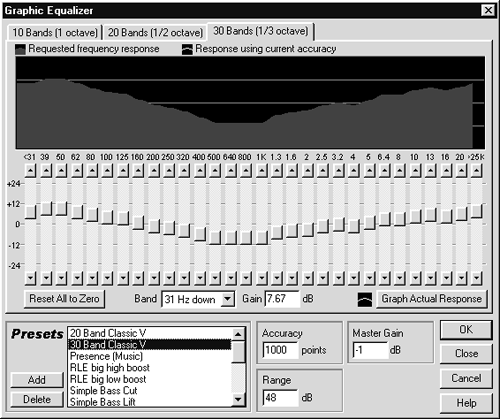
MORE PLUGS, PLEASE
I also installed the Pro-EQ and Audio Cleanup Plug-Ins ($49 each). These plugs further expand Cool Edit 2000, and provide processing features that rival some high-end workstations.
The Pro-EQ Plug-In gives you access to a wide variety of very serious equalization processors. There’s a 10-, 20-, or 30-band graphic equalizer (see "The Graphic Equalizer"), a notch-filter for removing unwanted audio nasties (see “The Notch Filter”), and a five-band parametric equalizer (see “The Parametric EQ”).
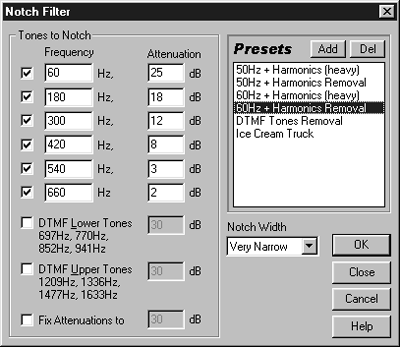
Cool Edit 2000’s Audio Cleanup Plug-In is a real winner. Recently I had a project where I was given a ‘50s-vintage 2-track reel-to-reel of music from a deceased Cuban artist. After having the tape baked and putting it up on a rented 2-track recorder, I played it into the PC using Cool Edit 2000. The recording was excellent, but it had a lot of noise.
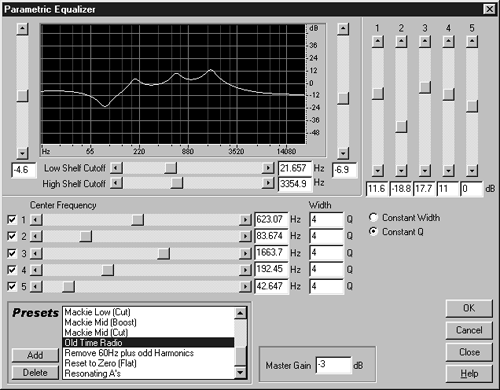
Using the Audio Cleanup Plug-In, I processed the recording. First, I used the Hiss Reduction feature to reduce tape noise (see The Hiss-Reduction Window). Then I used the Clip Restoration feature to smooth the parts that were recorded too hot.
The result was quite good, and was ready for mastering to CD. And I more than paid for the total cost of Cool Edit 2000 and its associated plug-ins on the job. What’s not to like?
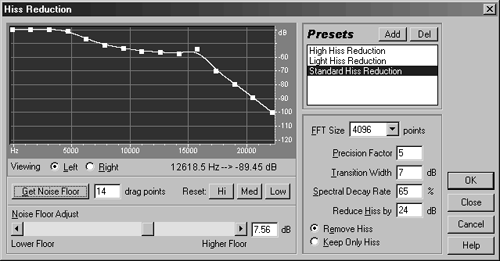
GETTING HELP
You don’t get a printed manual with Cool Edit 2000, and Syntrillium does not offer telephone technical support. I gotta be honest — my first response to this information was “hmmm, that can’t be good.” But after a month with the software and its built-in help system, I think I can live with this.
Cool Edit 2000’s help system is comprehensive and clear. Touching F1 brings the online help to life, and you can search it by topic or keyword. Syntrillium Software also includes a multimedia tutorial that takes you through the features of Cool Edit 2000 step-by-step. Lastly, you can visit Syntrillium’s website at www.syntrillium.com where you’ll find their “Cool School” and more online help than I’ve ever seen on a website. They’ve built tutorials for nearly every operation in Cool Edit 2000, and there’s enough information there to get the rankest of amateurs up and running.
And for those who can’t find answers using these resources, Syntrillium offers support via email, and they promise an answer within two business days. I did not put this to the test, but I didn’t need to. My questions were all answered either in the help system or on the website. Like I said earlier, the basic program costs 69 bucks...
CLOSE IT OUT
Despite some early misgivings, I was surprised with what I was able to accomplish with Cool Edit 2000. It’s shareware, it’s cheap, but its performance is right up there with the high-priced spread. It didn’t crash on me once, and even when the power went south (thanks to electricity deregulation, don’t get me started please), Cool Edit 2000 picked up precisely where it left off when the lights were still on. No problemo.
Cool Edit 2000 isn’t perfect, but the latest version (1.1) does correct some deficiencies of the earlier versions. For example, you can now audition effects in real time, although you can’t apply them as you listen to them. But for what it sets out to do, Cool Edit 2000 is one of the more impressive audio editors available.
Let’s face it, we’d all like an Audicy or Pro Tools rig, but for most production tasks you need a VO track, a stereo music bed, and maybe a couple of tracks of sound effects. Cool Edit 2000 gives you all that, plus a rack of good-sounding effects and the ability to use Direct-X plugs. For far less than the cost of a print run of bumper stickers, your production department can have a full-blown digital audio workstation. Just go do it.
For more information in the US, contact Syntrillium Software Corporation, P.O. Box 62255, Phoenix, AZ 85082-2255. Phone: 480-941-4327, fax: 480-941-8170. For more information worldwide, go to www.syntrillium.com, or email

