THE MIXER RE-THUNK-ED
While the sheer number of changes is smaller for the Mixer page, those that are there are both important and useful.
In addition to having ten sends available per channel, there are now ten inserts available as well. Displaying all those inserts and sends can result in a busy screen, so Pro Tools 8 has labels above each section to help you identify them quickly (see figure 3, where ten inserts and five of ten sends are visible).

When viewing automation data in the Edit window, you’ve always had to switch the View Selector to display and edit just one of the possible automation and/or controller parameters at a time, while the waveform became translucent in the background. Version 8 introduces the concept of Automation Lanes, whereby you can click a button and show or hide as many “lanes” of automation as you wish, while the waveform view remains totally available above (see figure 4). The advantages of this scheme are obvious, as you can still edit a region without having to hide the automation parameters. Again, it can make for a busy screen if you have all the lanes for track- and plugin-automation visible but hey, big LCD monitors are still getting cheaper, right?
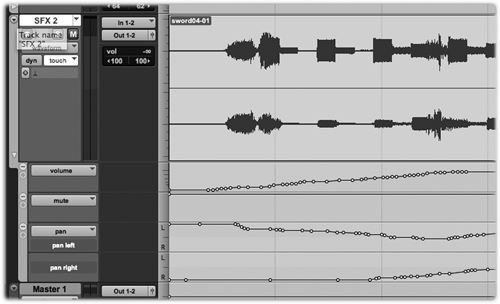
Even the plug-in window has come in for some changes. Check out figure 5, which incidentally shows a spiffy new Flanger that is included with Pro Tools 8. Notice that the common bar at the top (this applies to all plug-ins) has been reorganized into columns labeled Track, Preset, and Auto (for Automation). Not only does this arrangement make more sense, but it’s much quicker to find, say, the presets or the exact send that’s feeding the plug-in. In case you’re wondering (I know I was), the square “target” at the upper right of that bar is what was a round target button, which governs whether plug-ins share a single window or open in their own windows when multiple plugs are selected.

NEW ADDITIONS
Here’s one that LE and M-powered users will love. Version 8 blows away the 32 track limit in Pro Tools LE and M-powered, extending it to 48 tracks at both 44.1/48 kHz and at 88.2/96 kHz, mono or stereo tracks.
Adding one of the Toolkit options (Music Production or the new Complete Production Toolkits) boosts that track count to 64. At 64 tracks on a native system, Pro Tools LE becomes a reasonable alternative for the high-track-count, Dave Foxx- and Eric Chase-types out there. It’s all down to the speed and available memory in your computer, so as always, more is definitely more.
Digidesign’s A.I.R. group is responsible for some of the best synthesizer recreations available in software. With Pro Tools 8, Digi have decoupled some of the effects processors included in those soft synths and made them available as individual plug-ins. As a group they’re outstanding, and they make fine replacements for older Pro Tools plug-ins that are now long in the tooth. It’s not that the old ones sounded bad, but they were a bit sterile and had little character.
The previously-mentioned Flanger is a great example, replacing Digi’s old Flanger with an updated plug with more character, a smoother sound that can be pushed to extremes, and a much nicer user interface.
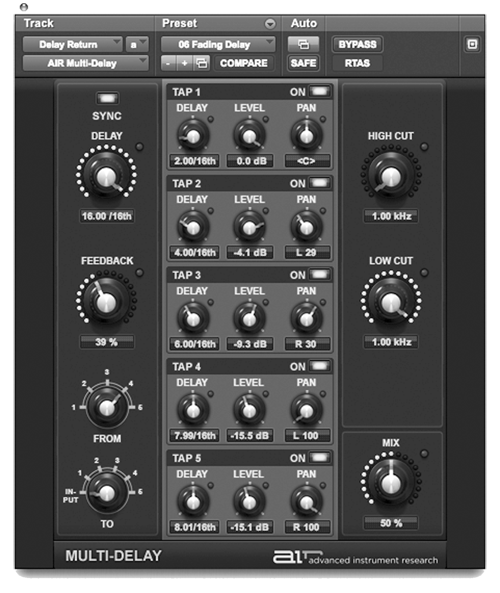
Others of note include a five-tap Multi-tap Delay (figure 6), and a Stereo Width generator (figure 7). There are twenty of these new effects in all, and there’s not a dud in the bunch.

Finally, Pro Tools 8 includes some plug-ins that were previously sold separately. Of these, the D-Fi collection will provide you with hours of sound-mangling fun, while Maxim is a peak limiter with a bit of attitude that works quite nicely when installed across the main stereo buss.
Pro Tools 8 also contains a vast number of new features which are most desirable to composers and musicians, but are of little use to production folks. These include a music score editor, a separate window for MIDI editing, and a slew of MIDI software synthesizers from the aforementioned A.I.R. group.
DA WRAP
Those of you who have put up with me for a few years know that Pro Tools has always been a product I’ve used daily to pay the mortgage, but with whom I’ve had a love/hate relationship. Now I’ve gotta say that this looks to be the strongest version the company has released in its twenty-some years of existence. Do keep in mind that it’s new, and although it has been very stable so far I haven’t yet logged enough hours to declare it completely trouble-free. But I’ve been using version 7 since I last reviewed Pro Tools on these pages, about three years ago, and I can count the number of crashes during that time on the fingers of one hand. I’m hoping that version 8 is as good, and so far have no reason to believe it is not.
Are there any reasons not to upgrade? Assuming your computer meets the necessary requirements, no. The value offered here is beyond question and the new features are all useful. Pro Tools still sounds great and is compatible with more studios and users than any other editor. And version 8 is both forward and backward compatible with your existing Pro Tools 7.xx sessions (minus the new features, of course). Steve sez check it out, and prepare to upgrade your workflow.
For existing US Pro Tools users, the Pro Tools 8 upgrade is $149.00 for LE and M-powered, and $249 for HD. New US systems pricing starts at $295.00 including the Mbox2 Mini interface. For more information worldwide, visit www.digidesign.com.
♦

