RENAME
One of the most useful features in Nuendo 3 is the Rename Objects window. Although it might seem fairly uninteresting on the surface, this simple addition has the potential to save hours of work over the course of a project. Rename Objects (Edit/Rename) allows you rename either a collection of multiple Parts and Events or multiple tracks in a single pass, based on a common naming scheme.
In the Rename Objects window you can choose eight different rename elements from top to bottom, that affect the naming from left to right. If you use Rename Objects from the Project window, each element can be one of five options: Free Text, literally a field of text added to the name; Original Name, which adds the original object name and can remove numbers or non-alphanumeric characters; Number, to add a number that increments or decrements within a specified range with each object named; Project Time, which adds the start time of the object in a user-specified time format; and Date, which adds the current date in a format of your choice. All the options except Free Text include both Prefix and Appendix fields to add text before or after the text generated by the relevant option.
If you use Rename Objects from the Pool window, though, you get all the options you have in the Project window, plus attributes that concern information about the file, such as the file extension, bit depth, sample rate, and tempo (if musical mode is being used for real-time time-stretching). A nice touch is that you can also add any of the user-definable attributes you’ve created — so if you want to name all the files according to the Department they came from, to continue the example, this is also possible. In fact, it would be useful to have the User Attribute option available in the Project window as well.
In the land of Pro Tools (or even Nuendo), we usually find ways of providing the Rename Objects functionality by using additional applications such as QuicKeys, which is somewhat inflexible and basically requires the user to create scripts to improve their workflow. Having this kind of feature built right into the application, no matter how boring and simple it might seem, is a clear sign than Steinberg are listening to users and a Real Good Thing in general.
AUDITIONING THE BUSS
Nuendo 2 featured a brand new audio engine that brought with it the VST Connections window, a new, consolidated way of setting up Input, Output and Group channels. Nuendo 3 has two new tabs added to this window: External FX, for incorporating external outboard hardware units as if they were plug-ins into the VST mixer, and Studio, which currently features a single buss known as the Audition buss. Each audio-based channel on the Mixer now features a Listen (L) button just below the conventional Mute and Solo buttons, which adds after- or pre-fader listening (AFL and PFL) functionality to Nuendo. There’s a button on the Audition channel on the mixer (also, usefully, available as a Key Command) that, when active, selects AFL, and when not enabled sets PFL so that when Listen is enabled on a channel, that channel’s audio is routed to the Audition channel (in addition to its standard Output buss) either before or after the fader has processed the audio on the given channel. It’s worth pointing out as well that, although the Audition buss is stereo by default, you can right-click it and use the Change Bus command from the context menu to set it to a mono or multi-channel configuration.
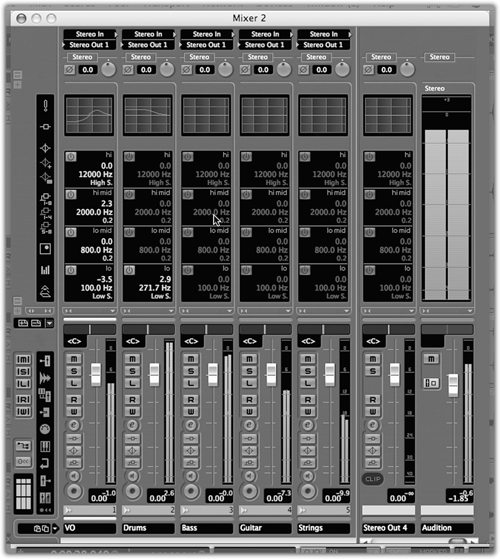
MIXMASTER GENERAL
The fact the Default Output can use an auxiliary send to route audio to the Audition buss illustrates another important feature in Nuendo 3 — the ability for Output busses to route audio to other Output busses to the right of them via sends. So if you have four Output busses labeled one to four, left to right, output one can send to outputs two, three and four, while output three can only send to output four. Despite the limitation, being able to route outputs still has many uses, and could be especially useful for creating headphone mixes within Nuendo or sending mixes to multiple speaker configurations.
Another improvement in Nuendo 3 is the ability to quickly assign the Input and Output busses to audio channels. Holding down Alt/Option while selecting an Input or Output assigns all selected channels to that Input or Output, while holding Shift while selecting an Input or Output assigns Input or Output busses incrementally to the selected channels. Another real time-saver.
MORE TO COME
As I am finishing this review, the company has announced that Nuendo 3.2 will be downloadable before the year is out. I can’t put my hands on the following features to check ‘em out for you, but I can at least tell you what they say is coming:
“Nuendo 3.2 features a full Control Room section that provides up to four separate Studio outputs, extra Mix, Headphone and Control Room busses as well as configurable Input Returns and user definable Monitor Setups. Each Nuendo audio, group, FX return and VSTi channel now includes new Studio Sends allowing each signal to be routed to any of the four Studios. The integrated talkback functionality enables engineers and producers to speak directly to musicians, narrators or other performers in any of the studios, automatic dimming and separate Talkback levels are also provided.
Should playback from external sources such as DAT, Tape or CD be required for a performer, up to six playback inputs can be instantly selected and routed to any Studio, Track, Headphone or Control Room bus. User definable Monitor Configurations can be setup for quick changing of monitoring setups and extensive fold-down and solo operations such as “Rear to Front” or “Solo to Center” grant easy audition of compatibility on the output side.”
Sounds good to me, and according the company, this will be free upgrade.
THE WRAP UP
I like Nuendo, and find it satisfying to use in ways that Pro Tools is not. It certainly has some killer features that I wish Pro Tools had, like the built-in Pool and Library functions. And with the upcoming Studio Controls features and a nice multichannel interface, Nuendo looks like it may be the centerpiece of a no-compromise mixerless studio. On the downside is the price, which has now skyrocketed to $2499, with the upgrade from version 2 being $399. That’s one heck of a lot of money, and the jobs that Nuendo does elegantly can certainly be done more cheaply.
But if you’re running a full-line production room, if you want to be completely prepared for surround, or if you ever deal with picture, then Nuendo is well-worth a look. Check out the user forum at www.nuendo.com for the current buzz.
Steinberg’s Nuendo 3 carries a suggested list price of $2,499.00. For more product information, visit www.stein berg.de.
♦

