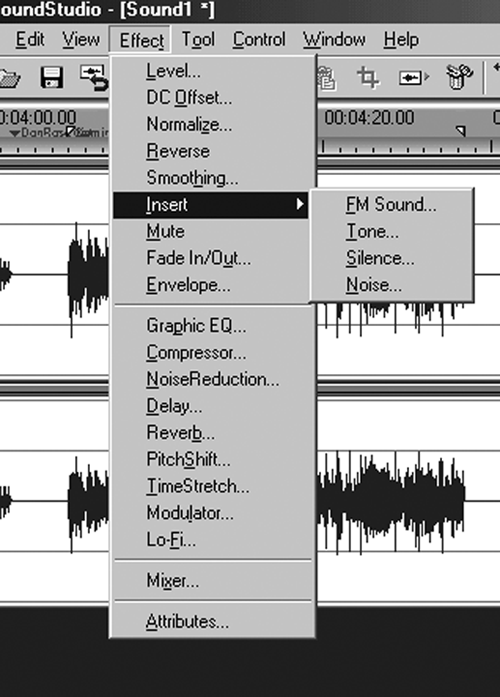
EFFECTS
MSS comes with a nice collection of effects. While there’s not much here for the serious sound mangler, the collection includes most everything you need to do real world work. None work in real time, but all of them can be previewed before you commit to them.
A couple of the effects bear an explanation. For example, Smoothing is really just a low-pass filter for reducing high frequency nastiness like tape hiss. The Insert effect inserts either a synthesizer-style complex FM tone, a simple sine wave tone, silence, or white noise into your file. As noted above, the silence option is useful, and the simple tone makes a fine obscenity bleep, but the noise and FM options are questionable. I wish the authors would dump them and give me DTMF tones like Sound Forge does instead.
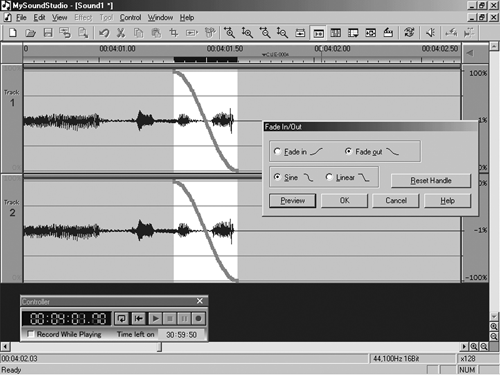
The Fade options are rudimentary but quite effective [fadeout.tif], while the envelope effect uses the familiar rubber-band handles to adjust the level of a region over time — good for ducking a music bed under the VO.
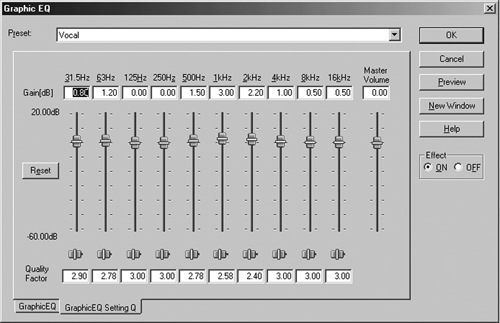
The Graphic EQ is quasi-parametric and offers enough control for most situations. It features a “quality factor” slider on each band that operates as a limited Q control. The Compressor is simple but it does the job. I also got good results using the TimeStretch effect within a reasonable range of values.
The Noise Reduction effect worked okay when applied with a very light touch, because otherwise it began to noticeably cut into the intelligibility of the original recording. The only effect I really didn’t like was the Reverb, which was metallic and grainy-sounding.
But overall the effects are workable, and they’re part of what makes MSS a good value for the money.
MANUALS AND SUPPORT
The included manual is a PDF file with a scant seven pages. It’s well-written but too brief and cursory, which is why I recommend reading it and tossing it out immediately thereafter. Better explanations and trouble-shooting information are both available with the online help system, which consists of a series of html files that you access using the Help menu. Stomp also maintains an FAQ and a list of supported devices on its website, which is also where you can submit a “Support Request Form.”
When you buy the program you’re entitled to thirty days of unlimited tech support via telephone, beginning when you first call Stomp’s support center. The support center operates Monday through Friday from 8am to 5pm Pacific Time. After thirty days telephone support costs $20 per call, although free support is always available via the Support Request Form mentioned above.
I had no for need tech support during my evaluation of MSS, and given the simplicity of the software I would expect that the only troubles that might arise would involve sound card issues.
READY FOR PRIME-TIME?
It’s easy to focus on the power-features that are missing in MySoundStudio. Do I wish it had scrubbing? Absolutely. Would I like 24-bit recording? Perhaps, and for radio the 192kHz sampling business is kind of silly, isn’t it? Are the effects of world-class quality? No, but with the exception of the reverb they’re quite useable.
But overall I found a lot more than I expected here, and most importantly I found a good value for seventy bucks. MSS offers no optional capabilities or plug-ins to extend the program, so what you see is likely all you’ll ever get. On the other hand, MSS gives you some reasonably good stuff gratis that costs extra in Cool Edit 2000 — for example, the Studio plug that upgrades CE2k to four tracks costs an additional $49, while MSS has six tracks right out of the box. Sound Forge XP is only $49, but it will never do more than stereo.
I used MSS to cut two complete radio spots with VO, stereo music, and stereo effects, all done on a three-year-old laptop and mixed internally to a stereo WAV file. Hey, it worked for me and it definitely didn’t suck. Except maybe the name, can we change that?
Stomp’s MySoundStudio retails for $69.00 for the download version. For more information visit www.stompinc .com.
♦

