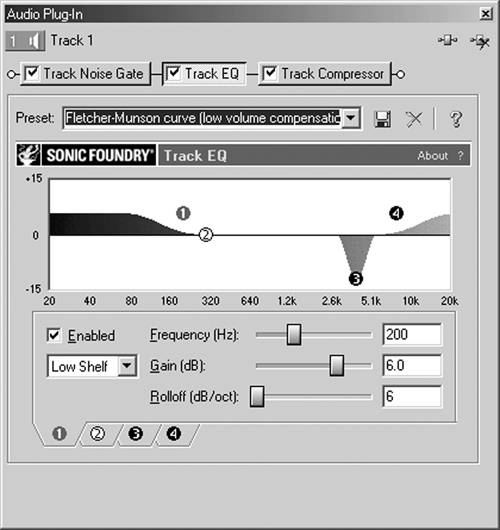
BUILDING ONE
When you open a new CD Project, you start by adding audio files using the Explorer window. You can drag them directly to the Time Line, or onto the Media Pool’s tab which will conveniently open the Media Pool windoid (is that a word?). Multiple files can be selected at once by shift-clicking, so you can grab a whole selection of files for a project in one go. In the same way you can drag files from the Explorer to the Trimmer, to the Track List, or to the Playlist. Alternatively, you can right-click on the file in Explorer and choose Add To Trimmer, Add To Media Pool, or Add To Track List. In this case regions are dropped after any existing ones in the Time Line, with a default two-second gap which can be changed via a Preference setting — there are no restrictions on gap lengths. Further items can be dragged from the Media Pool and dropped anywhere in the Time Line in relation to existing regions.
Once you have several items in the Time Line, operation is fairly intuitive. If you have a long recording of a live performance to which you want to add Track indices, you can insert them at the current cursor position by hitting the “I” key. Adjusting the gaps between tracks is simply a matter of dragging the waveform left or right until the pause sounds right, and you can shift-click multiple tracks — for instance, adjusting the gap between tracks one and two while all the subsequent tracks move a bit to the right.
Once you move the cursor near the center line across each waveform, it changes to a small hand, and you can then alter the overall volume of the track, in 0.1dB increments. If you grab one of the two small squares at each end of the line, you can alter the level of one end of the track relative to the other; or, by shift-clicking anywhere along the line, add an additional point to create a fade in or out. You can create complex volume envelopes with unlimited envelope points, across the entire CD. They’re totally non-destructive, applied only during playback and when the CD is finally burned. This means that the actual track data remains unchanged, which not only speeds up the editing process, but means that you’re not constantly worrying about backing up your audio before attempting to tweak another fade.
Equally impressive is that if you grab an entire track and drag it so that its start overlaps the end of the previous one, a real-time crossfade is automatically created, again without altering the data of either track. You can then tweeze that fade to your heart’s content.
THE NEW STUFF
CD Architect comes with about 20 real-time effects, and in fact they’re many of the same effects that come with Sound Forge 6 (see the review in the July ’02 issue). They include all the usual suspects — EQs, delays, compressors, limiters, and dither. You’ll want the latter to help cleanly convert high-sample-rate digital audio down to 16 bits, since CD Architect now accepts up to 192kHz sample rates and up to 32 bits of audio. The program also accepts most any file format, including mp3, AIFF, and Windows Media audio.
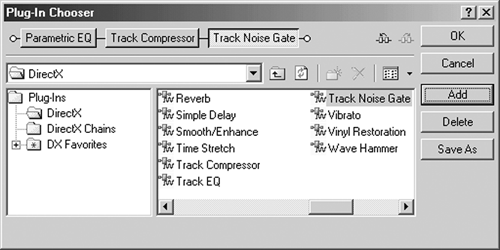
Also new to CD Architect version 5 is a scrub control. It’s implemented as a horizontal slider that works like the scrub on a video deck, in that it begins at stop and plays faster in either direction as you move the slider to the left or right, and snaps back to zero when you release the slider. You can also use the J, K, and L keys on the keyboard to play backwards, pause, and play forward respectively, and adding the Alt key invokes a precision mode that allows you to set the speed in smaller steps. Pressing either the J or L keys twice makes CD Architect play at 1.5X real time, and pressing either of them three times plays at 2X real time. Holding the K key down while pressing J or L simulates a crude jog wheel, and lets you slide back and forth around a given point. I would have liked a true jog control with a 1:1 ratio to find an exact spot, but the slider works well enough.
The yellow triangle below the slider sets the normal playback speed that CD Architect performs when you hit the Play or Play From Start buttons, and it is adjustable from 1/3 of real time to 2X real time.
Another significant addition is built-in time stretch, which I would suppose comes from the technology used in Acid Pro. Just hold the Control key and drag the edge of a file in the Time Line to stretch or compress it in time. It’s quick, and it sounds very good in reasonable amounts.
Last but not least, CD Architect now works with a good list of Firewire and USB burners. It also now supports buffer underrun protection (if your drive has it), and prints a very serviceable Track List. Nice.
THE BOOK, SORT OF
CD Architect’s 128 page .PDF documentation is nicely put together. I hate PDF manuals, but apart from a clear layout with everything in a sensible order, it contains the clearest and most complete overview of CDR, description of different ‘book’ standards, and PQ code details that I’ve seen (I now know what the R and W subcodes are used for). The index is not as complete as it could have been, but I managed to find what I needed to know most of the time. In any event you’ll want to consider taking the file to Kinko’s for printing — you’ll want to have a hard copy manual nearby for digging deep into the minutiae of CD Architect.
WHADDYA THINK?
CD Architect is probably the most comprehensive CD burning package available. It has absolutely everything you’ll ever need, and probably several features you’ll never need, but the upgrade is reasonable enough at a hundred bucks. It’s fast, stable, and complete. If I was buying just one program for burning, this would likely be it. Did I say it does everything?
CD Architect retails for $199.95 for either the packaged CD version or the downloadable version. Upgrades from CD Architect version 4 are $99.95 from the company’s website. For more information, contact Sonic Foundry at (800) 577-6642 or (608) 256-3133, or visit their website at www.sonic foundry.com.
♦

